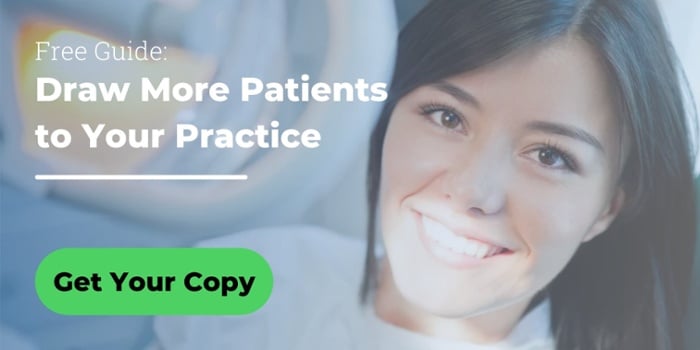Posted by Amy Carbone on Jan 3, 2020 9:30:00 AM
Thinking about using social media graphics to promote your dental practice online? Here are some simple tips for creating them (while saving yourself some time and frustration).
How to Easily Create Social Graphics
There are many programs designed specifically to easily create shareable social media graphics. These are often one-stop-shops that allow you to find a free image, add text, and download it to your computer or device in just minutes. The popular choices in this category are often utilized by dentists to create quick social graphics that can be easily uploaded to social.

Top Free Option: Canva
Canva is a photo editing program that offers most basic photo editing features along with the ability to make collages, add frames, include graphs or charts, and more. You can add text and stickers to personalize your graphic. However, the number of images, fonts, and other tools that are available to free accounts are limited.
Top Paid Option: Canva Pro
Canva's free edition has a habit of persuading dental offices to upgrade to Canva Pro, simply because the full-fledged features are that good. Pro gives your practice access to more fonts and stock images and even includes a "magic resize" that allows you to crop your images properly for each different social platform you use. No more using basic photo editing software to try to guess at how many pixels your image needs to be for Instagram versus Facebook versus Twitter.
If you're not able to find an all-in-one program like Canva that works for you, it's possible to create your own social graphics using a couple of different programs.
Purchase Stock Images
Stock images are the base of your social graphic, but you can't use just any image from Google. Royalty-free images can be downloaded, usually for some kind of fee, and used underneath text to create a graphic. Make sure you download images that have enough "blank" space to put text where it won't interfere with the image, such as tubes of toothpaste and toothbrushes to the left or right of an empty area.
Top Free Option: Pixabay
Pixabay is a robust option for completely free stock photography.
Top Paid Option: 123RF
123RF offers low-cost images with their subscription packages. However, if you're a small dental practice, you don't need hundreds of pictures a month. Unlike competitors, 123RF allows you to purchase credits on demand for a slightly higher price. These credits can be used any time and don't expire, so you can purchase a large batch and use them piecemeal as needed. The least expensive credit package currently includes 400 credits at $0.86 each. Small images are often good options for social sharing and usually, cost just two credits.

Use a Simple Image Editing App
Once you have your image, whether it's one you've taken in your office or one you've downloaded, you need to upload it to a photo editing program that allows you to add text to the photo. Add a fact, a quote, or other enticing information that gets patients to stop scrolling and notice your brand.
Top Free Option: BeFunky
BeFunky is a robust photo editing app that works exceptionally well for creating highly shareable social graphics for your dental office. Pull off text edits in a breeze and use the watermark feature to add your logo to the image for consistent branding.
Top Paid Option: Over
Over offers over 300 fonts that allow you to get as creative as you want with your social graphics. The app is only available for Android and iOS at this time but has partnered with Pixabay and other free stock photo providers to make selecting images even faster and easier.
Work with a Professional
If you don't have the time or skills to create social graphics yourself, hiring a pro might be the right strategy for you.
Top Free Option: Interns
If you want to work with someone with experience creating social graphics, you're unlikely to find it for free. One option, however, is delegating this task to unpaid interns. Students who've grown up with social media are likely to have a foundational knowledge of what programs to use and how to approach layout and design for maximum efficacy.
Top Paid Option: Fiverr
Fiverr can be a great place to get simple design work like social graphics done for an affordable cost.
Growing Your Patient List with Social Graphics
Putting together social graphics can be a lot of work. Are you sure it's worth it? Hootsuite reports that 69% of Americans use at least one social media platform, if not more. Social remains one of the easiest and most cost-effective ways to reach consumers. Paid ads can be laser targeted to specific patient profiles, making sure your marketing dollars are getting maxed out. Graphics are an easy, fast way to help get the attention of your target market and put your brand in front of them.
About Treloar & Heisel
Treloar & Heisel is a premier financial services provider to dental and medical professionals across the country. We assist thousands of clients from residency to practice and through retirement with a comprehensive suite of financial services, custom-tailored advice, and a strong national network focused on delivering the highest level of service.
Treloar & Heisel and Treloar & Heisel Property and Casualty are divisions of Treloar & Heisel, LLC.
Insurance products offered through Treloar & Heisel, LLC.
Treloar & Heisel, LLC. and its divisions do not offer legal, marketing, or information technology advice. Please consult a professional concerning these topics.